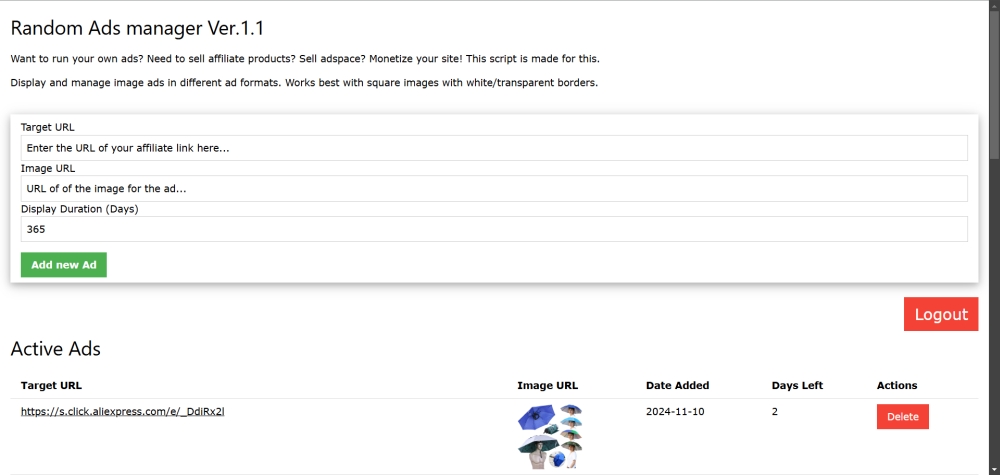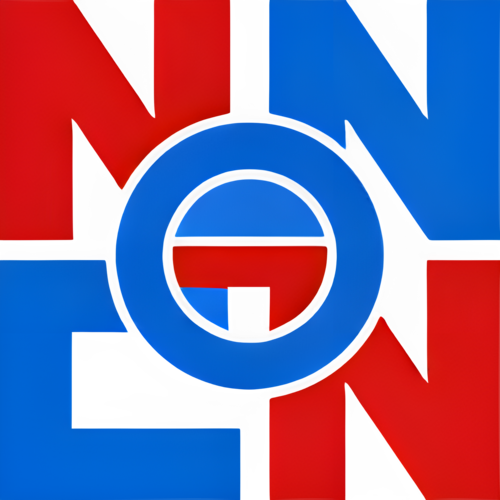
Features and instructions
Here’s why MicroB is the equivalent of your favorite comfy hoodie in the world of content management:
🛠️ No Complex Setups — No plugins to juggle, no confusing menus. Just write your stuff and hit publish. Like magic, but without the rabbit. 🐇✨
🧹 Clean & Minimalist — The interface is so simple, even your cat could blog (if it had thumbs). It focuses on what matters: your words, your ideas.
⚡ Fast to Load — No bulky code slowing you down. It’s like the caffeine boost your blog needs without the jitters.
🔒 Secure by Default — No need to be a hacker to keep your blog safe; MicroB’s got your back out-of-the-box.
📚 Easy Navigation — Categories and tags keep things neat, so visitors don’t get lost in your digital jungle.
🚫 No Bloat — No unnecessary extras stealing your bandwidth or brainpower. Just pure, simple blogging joy.
MicroB CMS doesn’t ask you to be a tech wizard — it’s the CMS equivalent of a warm cup of tea on a rainy day: simple, soothing, and exactly what you need.
So, if you want to blog without the drama, MicroB is your new best friend. Simple, smart, and seriously chill. 🧘♂️✨
File Structure:
/
├── index.php # Main application file
├── posts.json # Posts metadata (titles, slugs, tags, etc.)
├── posts/ # Directory containing post content
│ ├── post-slug-1.html
│ ├── post-slug-2.html
│ └── ...
├── cache/ # Generated cache directory
│ └── posts.cache # Cached posts data
├── icon.png # Site favicon/logo
└── logo.png # Default featured image
Data Flow
Posts Metadata (posts.json)
{ "posts": [ { "slug": "post-url-slug", "title": "Post Title", "description": "Post description", "tags": ["tag1", "tag2"], "featuredImage": "image-url.jpg" } ] }
Post Content (posts/slug-name.html)
Raw HTML content for each post stored in separate files for easy management
URL Routing System
/ - Homepage with all posts
/post-slug - Individual post view
/tag-name - Posts filtered by tag
/search-term - Search results