Yes, you’ve read it right – you can code your future. Well… maybe not literary, but …
This post is about coding
Programming if you wish, as it is called once upon a time.
Coding is a skill of using a programming language to write programming code. The code is used in creating apps, web pages, small scripts utilized to change the look of your website, screen appearance, do something or just automate some boring tasks.
How it works?
You write a code in specific programming language that is more or less understandable (for us – humans) and this code is translated into a computer recognizable code e.g. zeroes and ones (or translated into a HEXadecimal code if you ever wanna have a wish to try reading it as a mix of numbers and letters).
This is how software is made. Code is a set of commands written by human, recognized and executed by a computer or other device.
This is the short version!
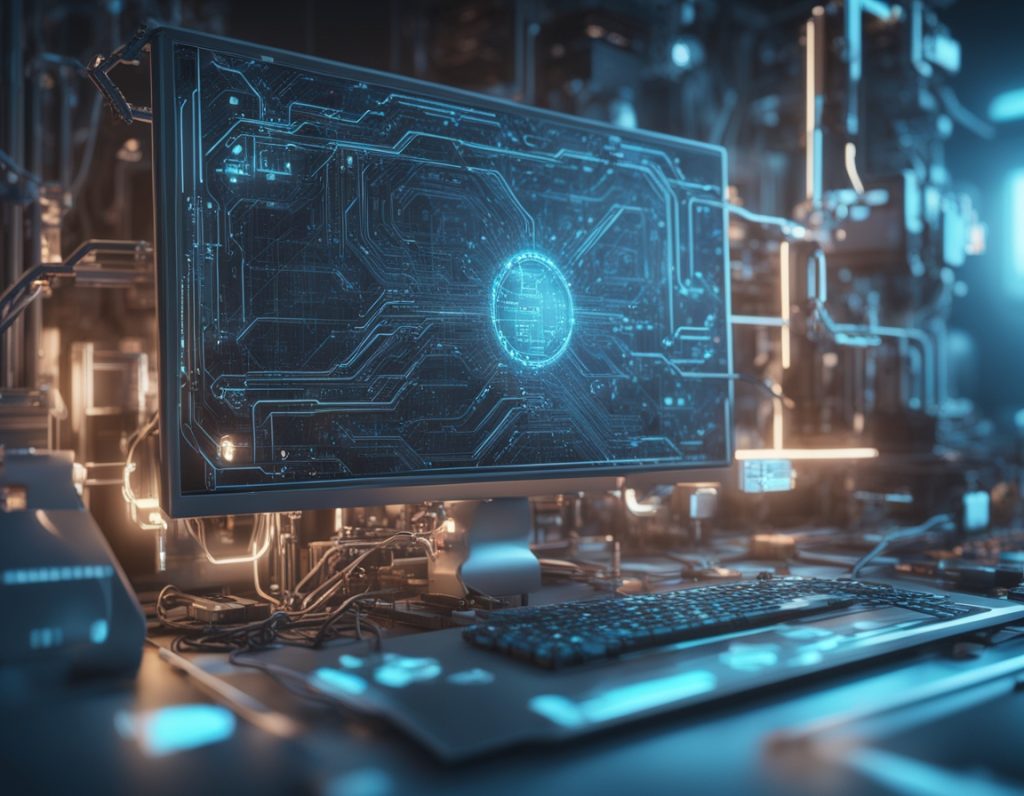
Ads by: ⓘ Random Ads
The longer version goes like this:
First, You’ll need an IDE (integrated development environment). It is actually a code editor like Visual Studio Code, but some languages have their own (remember Delphi and MS VS). An ordinary text editor like Notepad will do too but if you’re serious you’ll need something with built in code highlighting for particular coding language/s. May check Notepad++ if not using it already. It is small, handy app with lot of extras suitable for most operating systems out has even a portable version.
Depending what kind of software you wish to make first you’ll have to learn a programming language. While most of the popular coding languages are versatile and multipurpose there are some specialized for a particular purpose or working only on a specific operating system or device. As a starter, concentrate on the easiest and most popular.
It can be Python or Javascript, or any other. But may be a bit more complicated. Choice is yours!
Before you decide to jump into coding, know this:
- Modern languages are code centric e.g. you’ll end typing your code in a editor. This means you’ll do a lot of typing work and check what you’ve done only when run your code in the console or on a web server, barely seeing what you’ve actually created.
- Some of the languages of the past had their specialized IDE better organized enabling you to visually see what you’ve created and how your app look and works in real time, not only when you execute your code. Lack of visual outlook turns a lot of people off.
- Every coding language has its own syntax. A set of commands, procedures, functions, APIs etc. Many are similar or the same but sometimes some have meaning and use other then in the one programming language you are using.
- Mastering one programming language will make a lot easier to learn another one.
- Algorithms are the skeleton of every code. This means you’ve have to write down or in other way visualize and organize your code flow, separate into functions and object, define variables and constants, set initial values and data types, set naming conventions used in your code, use comments etc. You can even draw your applications like UX/UI designers do.
- Most programming languages are free and opensource, so no cost to you. The tools for creating the code also.
- Code created in a programming language has its own fil extension e.g. .js (for Javascript), .htm or .html (for Hypertext markup language – the one used on web pages and internet), .py (for python scripts), .apk (for android apps), . exe (executable file that works on Windows operating systems and with small tweak on Linux too).
- Code can be executed by running the code itself (in console or a server). Old term was called run using the interpreter. Once run the code was translated into machine code and executed. Con is that this process goes every time you run the script. The other option is to compile – make your script executable by creating an .EXE file (APK file Android for example). This way whole code with all necessary files, libraries etc. is packed into only one file and by starting that file you run the whole app. Con is that this way the app may be a bit slower to execute.
- There are NoCode tools and generators out there so you can make apps, web pages and functional desktop software without any coding. You just drag and drop elements, set some parameters and at the end get the final executable or necessary code to copy/paste where needed.
Some languages you may heard of
As previously said some languages are specialized and some are not. There are not an absolute winner out there, but if you wish to start right now here is a shortlist where to start.
- Python. Probably the easiest coding language to learn due to its simple syntax (no SEMI COLONS). Has the simplest syntax of all programming languages. Can be used for everything. Main con is it uses external libraries and is quite confusing on how to create an UI (user interface) and standalone executable for a python script.
- HTML (Hypertext markup Language). HTML5 currently. Its essential to know HTML together with CSS (Cascading Style Sheets). Web is build on these and this is what you see when you open a website in your browser.
- PHP (Hypertext Preprocessor). PHP executes before everything else. Runs on the server side instead on the client side (like HTML/CSS/Javascript).
- Javascript. A programing language that run in a browser (or a console) on the client side. This is what gives a web page functionality and logic. There are many frameworks derived from the vanilla Javascript in its pure form (ECMAscript). You may heard of React, Vue, Angular, Next.js, Svelte, JQuery… Except for web can be used for creating mobile apps and everything else you can imagine that runs in a web browser or the WebView component.
- JAVA. Runs on all platforms. Hard to learn.
- C#. For desktop and mobile application development.
- C++ Very fast, very hard and very outdated.
- Basic in it many forms and versions. Was easy to learn, bit limited and very outdated (almost 2 decades nobody’s really using it).
- Assembler. Closest to a machine code. Don’t even bother wasting time learning about this dinosaur and its abbreviated command codes no mater how few are.
There are many more programming language out there like Ruby, Swift, R, Kotlin, Flutter, Lua … and many more out of use like Fortran, C, Basic, Pascal, Delphi… Just worth to be mentioned as a part of the programmers history.
Nonetheless, this text was about how You can code your future, or how your future might depend of your coding skills and the code you write.
To write the code you’ll need the tools and more important – you’ll have to learn coding first.
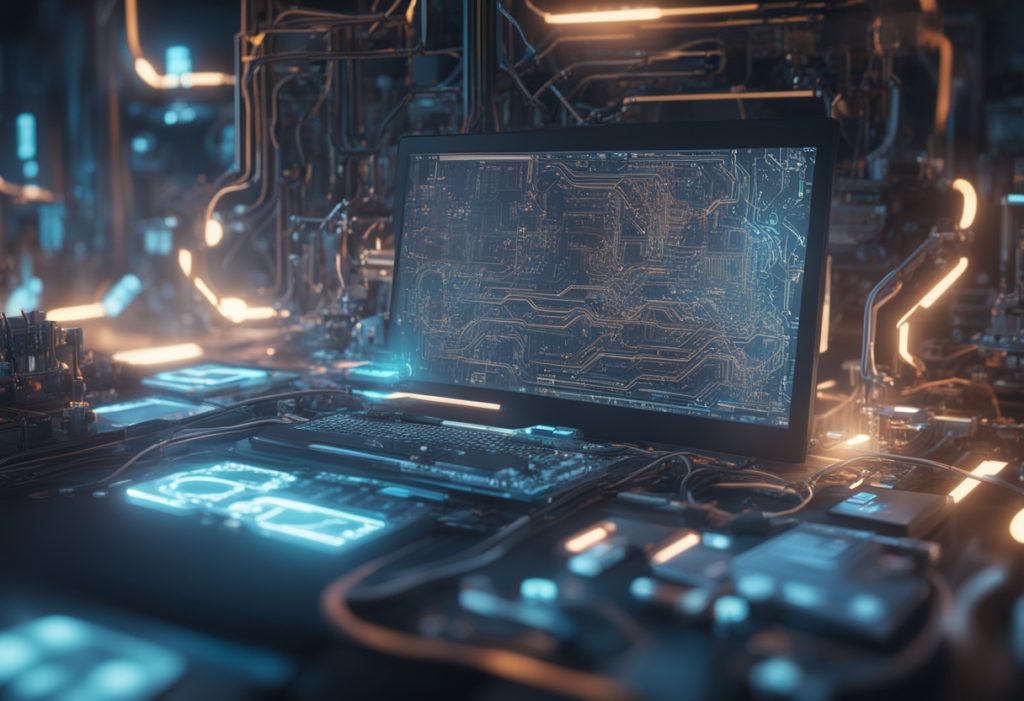
Ads by: ⓘ Random Ads
Where?
There are a lot of places and free courses to start with. Listing some of them here would mean prioritizing someone and this is not a policy of this website. Will have to research yourself a bit just type in your search something like “I want to learn coding” or “Learn coding for free” followed by the name of the programming language you are interested in. That’s it! All you have to do next is to choose a free course that suits you and start study. Can check the search result of somebody’s query for the best free resources to learn coding and choose one to start from there.
- Be consistent
- Try the examples and exercises
- Don’t skip lessons
- When finish a lesson go to the quiz/test
- Don’t rush
- Be certain you’ve learned it, not just temporary memorized a lesson
- PDF books and Youtube tutorials can help you figure out some things
- Type the code, do not use copy and paste it
- Use comments. It will help you stay organized and keep your code readable
- Take notes
- Organize snippets of code (there are free apps for that)
- Use AI
- Test the generated code
Follow these rules and you’ll be on a way to code your future on your own.
With a lot of discipline anybody can learn coding. Its not that hard as it seems. Have to be consistent. That’s the key of success.
If have an idea for an app, write it down. Doesn’t matter if it just a scrabble. It is a good start and you can build the algorithm and flow from there.
Practice makes it perfect. Don’t copy and paste. Always write your code. Don’t steal someone’s code even it is AI generated. AI can give you a solution but it may not fit your needs nor naming convention you’re using.
Analyze the structure and logic of your code. Test it in the console. It will at least show you the errors if not give you a suggestion.
In time you’ll learn to write more and more complex code, create objects and use libraries. Even external APIs (Application Programming Interfaces) that are a bridge to use a functionality of an external provider and implement it in your program.
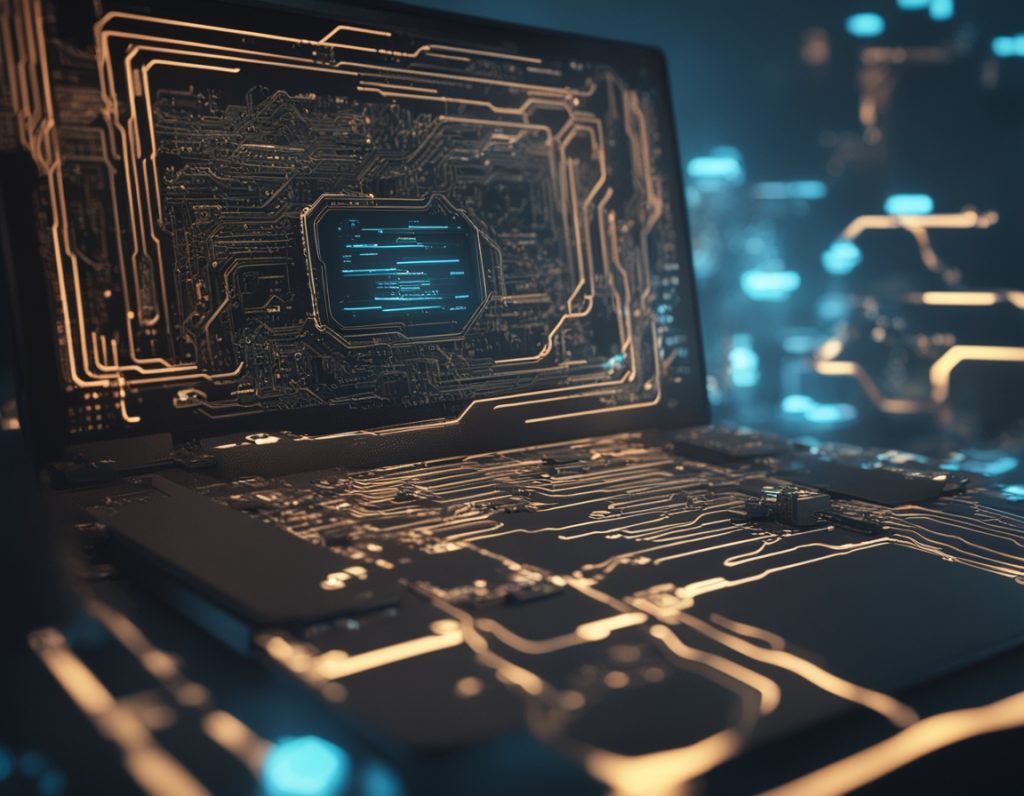
Why should even bother to learn coding in first place
Here are the reasons why coding can be your future:
- There is constant grow of need for programmers. Have you asked how many new apps are added on a daily basis at Google Play Store and AppStore, not to mentioned GitHub and thousands of indie software developer sites
- Coding is lot of fun
- Its very satisfying when you create a working code or app
- Creating something that help others is noble
- It is very well paid profession. Both for newcomers and even more for the seasoned professionals
- Can monetize your skill or app with right approach
Coding can help you build the future. Yours or someone’s else if you manage to create a functional software that is working flawlessly, is easy to use and help its users do something and make their life easier.
This is how you can code your own future
Above sentence could be literary true. Especially if you can store your code for future generations.
In future code can be stored in a living cells!
There are rumors and in parts its proven that information can be written in DNA. And what is DNA? Every cell has it. Just need a technology to write and store the information into a biological tissue, a human cell, or a string of human hair. It will stay there, ready to be read at some point later in the future.
Now, if you write your code and manage to write it in the DNA, this code will actually be a computer code written on top of biological code!? As all living things replicates, doesn’t it mean that your code stored in a living cell will replicate and make a few new copies of itself or millions of them passing to every new born cell generation by generation?
What if a very large amount of data can be stored in a very small piece of tissue. Large data like a person’s memory?
Sounds like a bad sci-fi horror!
Nonetheless such a technology already exists and scientists have managed to store data in living cell a few years ago despite the costs measured in millions. Because the high expenses of using such a technology to store big amount of data doesn’t mean it will be abandoned and forgotten. In time, new miniaturization techniques will be invented and used in the process making the whole procedure of read/write enormous quantity of information in living tissue possible. And it is a bit frightening. Isn’t it!
This is exactly how You could code your future. In the future.