You don’t need expensive apps to create edit and enhance images. You can do it online. No need to download anything. And the best part is, you can do it for free, by yourself and usually without registration.
This is what exactly you can do with photos and images:
- Create an image or generate it with AI
- Edit and enhance images
- Remove background
- Upscale it
- Add fun effects
- Animate it
You may need images or a photos in a first place. Don’t have any? Don’t worry! Can use AI to create one and be specific what you want. Can use ChatGPT to generate and refine the text prompt before using it for image generation.
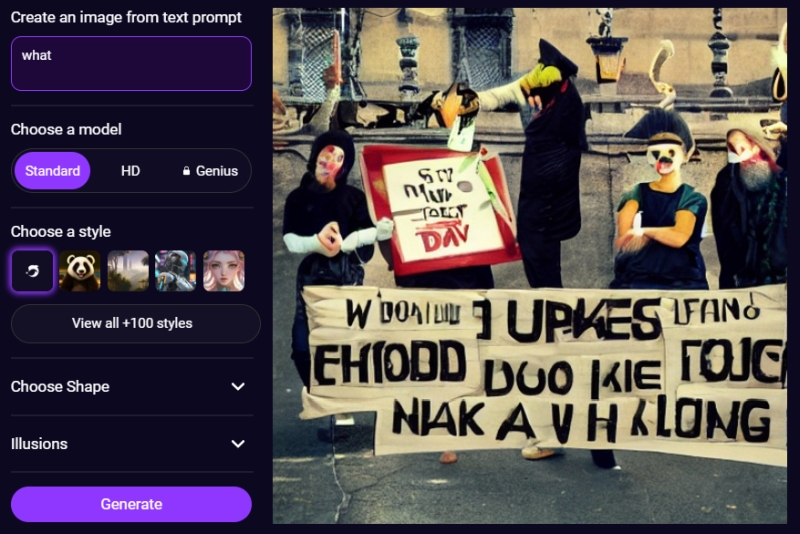
Now days there are plenty of AI tools that will create an image for you. Will just have to describe what you want, choose a predefined style and aspect ratio. Many of the AI image generators are free to use (after registration), but most are using some paid subscription model instead.
Some of our favorite AI image generators
Playground.com
One of our favorites that have many styles, dimensions and AI models to choose from. Let you generate 100 images daily after a free registration. Can generate several images at once from a single prompt.
Have a lot of options and extras such as using an image as a template, upscale, remove background or even edit the image in a canvas directly onsite. Can make generated images private for your own use.
Deepai.org
Completely free and no registration required to generate images in various styles and sizes/shapes and what’s the best their terms says:
all commercial use is allowed for the generated images
It also contains a free AI chatbot but will have to pay for using the Video generator which is not so bad actually.
Perchance.org
This is actually is a place for all kinds of generators, but it also has an AI image generator out there. It is very fast because of the small size of the generated images. On the other hand results are stunning and it has some styles you’ll hardly find anywhere else not even in paid AI image generators.
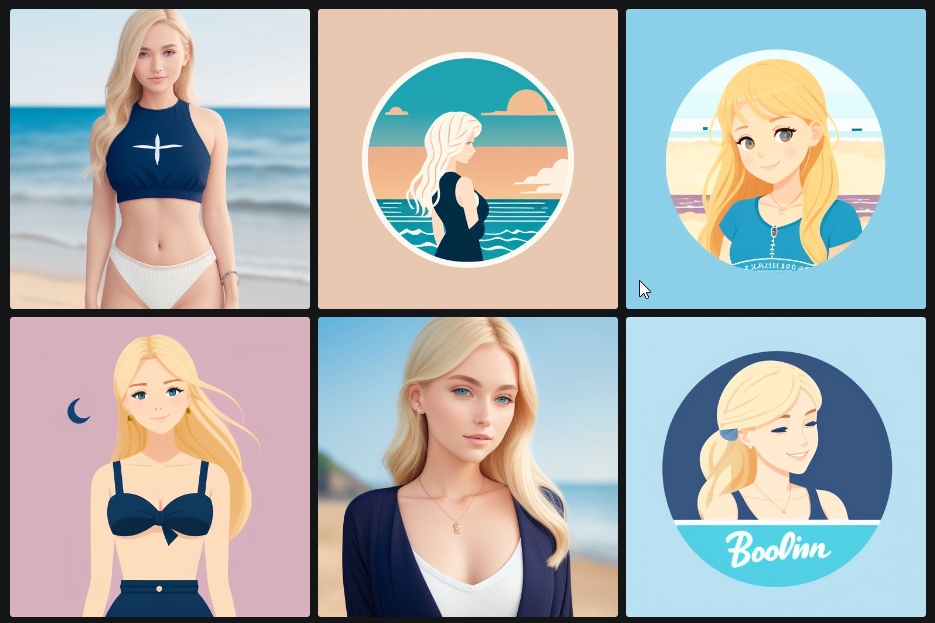
Edit and enhance images online
Once you have images created you might need to edit and enhance them as the results are not always perfect or they are too small. If you know about Photoshop, you’ll love the next one.
Photopea
Completely free and online, Photopea is the best alternative to edit photos and images manually. No AI help.
It has the look and all the tools Photoshop have (at least an older version of it). Interface is pretty the same but Photopea has some features that you’ll really love:
- Filters, actions, styles, blending options and all the tools are there
- Templates for all kind of stuff: mock ups, social media, printing, web, presentations, even a couple of animation templates
- It can work with various formats both raster and vector which most of the competitors don’t even open including: Photoshop PSD, Illustrator .AI, Figma, XD, RAW
- Can edit PDFs with it
In case you’re not familiar with Photoshop and Photopea interface is too professional for you a simpler option would be:
Pixlr express
With a simpler interface and some AI tools included for free. You can remove objects with AI, remove background, make backdrops, use generative transform and that’s it. To use generative fill or expand will have to register for a paid subscription plan starting from about a dollar.
You may freely use Pixlr editor which is very similar to Photopea, Collage maker, Product shots creator or Background remover right from the main menu in the top right corner on Pixlr.com homepage.
Canva
Originally aimed for non designers its drag and drop style of creating things make Canva very popular. It is very easy to use and even you’ve never had created anything before now you can.
In a matter of minutes you can create almost anything visual: docs, images of all kinds, social media kits, presentations, whiteboards, videos, websites.
Remove background
There are so many free AI background removal services and hardly can be decided which are the best. Although sometimes manual pen tool may be better.
Upscale images
AI generated images are often too small to use it so you’ll need to upscale it. AI automatically enlarge and enhance the quality and details of the image by upscaling the resolution by 200% – 400%, or even more.
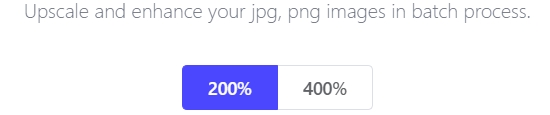
Have fun with your images
Where is the fun if you are not having fun with your images
Images are the most common visual content that is usually easy to comprehend. Things are different if you are creating piece of art (or trying to turn an image you’ve created to look in a similar way as one made by a famous painter). You can create a piece of art with:
Lunapic
A fully featured image editor with lot of filters, art style effects and more. You can turn your photos and images into art instantly.
iPiccy
On this site you can create various types of collages, add effects on images with the editor or just fool around adding stickers, emojis, signs and other clip arts.
Funny.php.to
With more then 600 effects to apply this site is a fun place to be. Beside playing with it, you can do face retouch, photomontages of all kinds or create e-cards.
Animate images
You can use AI to animate a still image into video or create a sequence of images to make animated GIF. Choice is your, tools are out these (have to pay to use them and remove restrictions).
… but some of the sites mentioned in this post can add animated effects on your images already.
More image tools will be added soon. Until then you may use these and try to boost your productivity.

