Once you’ve created a blog it is time to write a well ranking blog post. How and why?
Why would you need a well ranking blog post at all
- Ranking well on top of the Search Engine Results Page hopefully on the first page although with recent changes your page will always rank on the first page as there is only one page!?
- Will help your overall SEO
- Will get you web traffic and visitors
All these can help you get more views and result in increased monetization. Isn’t it the final goal!?
When you create a blog, you surely want it to rank well. You have to work hard, be smart and hope to get as much traffic as possible. To achieve all this will have to do something – write excellent blog post as much as you can and more often following the proceeding recipe.
Ingredients for a well ranking blog post
As said this is a recipe and as such you must have some ingredients on hand:
- Topic
- Keywords
- Content
Choosing the right topic, the subject to write about has to be well researched before starting to create content. You might shoot blind and hope to visitors to come or search for trending topics. Twitter/X is a good place to check what is trending right now by checking topics and hashtags. Also Google trends. Unfortunately some trends are not lasting, but you’ll figure it out.
Watch the trends closely and choose a topic to write about
Once you have selected and pick a topic you can write about, create or gather images or even make a video, it is time to research a bit more and do the keyword research.
Keywords have an important role in SEO. If want your blog to rank well on long term have to include this ingredient and do the research well.
You have the topics and daily number of searches for a topic, but try to refine the keyword phrase / long tail keyword and choose one that has large number of searches (search volume) and low competition. There are many paid places and very few that are actually free and still usable.
One of the best places to do this is Google Planner which is part of Google Ads. Another one is the Free Keyword Tool from Wordstream.com which does basically the same.
Pick a keyword that has a large search volume with low competition and implement it in you next well ranking blog post.
While keyword consist of one or few more words in future and mostly with rise of AI and semantic search announcement keywords will become more lengthy up to a sentence long.
Enough of keywords. Now when have 2 main ingredients it is time to go with the third and most important of them all.
Content itself
In blogging by content first thing you’ll got in mind is surely a written article, some related graphics and maybe some video or infographic. And you’ll be right (almost).
There are few more things you may or may not know or just not aware of them:
- Title
- Headings
- Text
- Paragraphs
- Post length
- Writing style
- Keywords (once again)
- Visuals
- Interlinking
- Blog structure
Post title
The first thing visitor see and read in the moment your blog appear on their screen. In a bit of a second their brain decides is it useful and should they proceed reading it or not. This is how important post title is.
Every text usually starts with a heading. It is the title for the rest of the text. Blog posts are no exceptions. Post title heading is the first thing visitors read (sometimes even unconsciously). It is there, on the homepage, on the top of the text, under an image or bellow it. It is very noticeable.
You’ll have to make it even better,
To make the best topic that is a magnet for visitors it has to be a bit intriguing, interesting, related to the subject and describe in a short what the rest of the text is about. And last and not least, it has your targeted keyword included in it title.
Try to keep post title eye catching, as short as possible, descriptive and interesting
Keep your post title short up to 10 words maximum (or a line of text). Shorter title looks better in one line or two then a long one in 3-4 lines under the featured image on the homepage. Try to be descriptive explaining what is the post about in just 3-4 words (if possible). Add a dose of humor if can or be personal. This will make it compelling to visitors, make them to click on it and read the rest of the post (or just a part of it as happens in 99% cases).
Headings
Similar applies to the headings. These are the subtopics of the post. In technical terms they are html code for a heading <h1>, <h2>, <h3> etc.
Make your topics and headings related to your target readers and the subject you’re talking about
Headings give authority to the text. Blog name should be H1 by authority if think logical and post title should be H2. This is the case on the homepage. On the post itself the Title has to be <h1>. If this is not the case you have a poorly coded theme you should change.
So, the main title should always have the top priority (heading tag), while the rest of the subjects have lower priority. This is somewhat same as in written paper books. Seems logical don’t you think.
Properly use headings and subheadings
Using headings and subheadings will organize the article by meaning and hierarchy. Sometimes, if had a long listacle (this is a blog post that contains a long list of something like items or links) it is a good practice to create a small content list and link items to the appropriate subheadings. This way will improve the blog structure, navigation and onsite SEO.
Text content
Text content is what your blog post consist of – chunks of text.
Write useful, highly engaging content
Writing is a skill anyone can master. It just needs a practice. By writing every day you’ll become a pro in couple of months and even try to monetize your writing skills.
Do not write something that will seem like a monologue. Make it interesting, highly engaging and conversational. Add a personal touch.
Give the visitors something that they may see useful and help their everyday needs, and improve their lives.
How?
Put on your reader’s shoes and if you find it interesting then they would surely feel the same. Try to keep the text engaging. This way to make them read your blog post in whole and eventually keep coming back for more.
Build a desire. And give the information for free (or just a teaser if this info is too valuable to be given for free and can be monetized later).
Paragraphs
One sentence is sometimes enough, otherwise try to keep paragraphs up to 3 sentences long. It is easier to read chunks of text this way.
Keep the paragraphs short
Use lists to make your post look better and well organized. Bulleted lists are more visually compelling the numbered lists. Use them both whenever you can.
Post length
While the minimum is 500 words, actually there is no minimum words requirements for a blog post.
But…
If your post is longer (let say 1000-1200) it will impact SEO because the length of the text suppose it has something valuable to say. If write more and go up to 2000+ words even better. Well ranking blog post usually is even larger 2500-3000 words. If have the muse on your side, go further and write even larger post above 3000+ words. It will be epic and if well written and structured it will rank on top of the search results.
Length of the post length should be some 1500-2500 words
Another but…
Length of the post is not always a measurement of its quality so have in mind other text related factors while trying to keep your posts consistently in the range between 1500-2500 words each.
Writing style
Adding a personal touch to your writing is what will tell the audience you’re different. Try to write your post making it sound like you are telling a story to a friend. Stay conversational. Don’t be too formal. It is your blog, your text and bit of your personality is in it.
No one reads a boring post
Keep visitors engaged. Ask questions. Add quotes. Make them think and ask themselves how to use the information in your post to improve some aspects of their lives.
Go even further and start a discussion by allowing them to comment on your blog.
Do anything to make your post engaging and useful, not boring.
Keywords
Have you done a keyword research before started writing?
If so, now is the time to use them in your post. If not, run the keyword tool somewhere on the beginning of this post and implement them in the text you’ve wrote.
Keywords are not a rocket science (although finding the right one to use probably is). Keywords are consisting of a single word or a few words (keyword phrase / long tail keyword). You just have to use this keyword in your post text and on few more places.
Put your keyword in post title, slug, text, meta fields, alt tags and use as image names
Keywords are important in SEO and using them will help your well ranking blog post rank even better. But don’t exaggerate. In your text use them as much as possible but don’t overdo it, it is worse then not using them at all. Other places obviously needs keyword only once.
Use a SEO plugin to help you with keywords.
Visuals
Visual content is essential in blogging. Nobody will read a text only article no matter how good it is. It will be boring.
Make use of eye-catching blog graphics. It does not necessarily mean comical, but at least something that the mass would be interested trying out. Don’t forget the color, size and type of fonts including pictures. These are the first few things that a normal reader would see besides a catchy title and sub-topics.
Spice your blog post with images, graphs, photos, infographics and videos
After each 5-10 paragraphs add an image that relates to the context of that part of the blog post. It can be:
- an image created just for that purpose
- free image from a free stock photo site like pixabay, pexels or similar. Just make sure you’re allowed to use it
- photo you’ve took with your cell phone camera
- screenshot
- a meme
- emoji
- an infographic
- GIF animation
- video
As it said, one image worth a thousand words, so try to make (or find) images that relates to your context. Select the best one and use it as a featured image that appears together with the post title.
Creating visual content by yourself may be overwhelming at first thought but there are free tools and AI can create any image for you just will have to you tell it what you want, choose a style and describe how you want image to look like. That’s it. You’ll have an image or a whole set ready in minutes. Choose the one you like.
Or use ready made images instead and edit only if needed.
Use infographics
An infographic is a visual representation of information or data that is easily understandable. Combining various elements such as text, images, charts, diagrams and illustrations to deliver a message, simplify large amounts of data and highlight patterns and relationships in order to display information quickly and effectively in a visual way in one single large image.
Can put the infographic at the end of your post. Can also submit it to other places and link back to the original. This is a great way to obtain backlinks and a step further to a well ranking blog post.
Gifs are those small animation motion loops present on the web from its early days. A bit technical to create but it will spice the static look of your blog.
Use videos. It is top notch content
At the top of visual content is video. Will need some apps, some skills and lot of tutorials to learn creating videos. If serious you have to master video creation. Separate rules and specifications applies for websites, blogs and youtube on one side and rest of social media (phone apps mostly).
Can use AI but result may not be awesome.
Once you’ve created a video can upload it to Youtube (or a social media) and then embed it in your blog post. This way will save space on your web server and bandwidth as the video will load and start playing only when visible. Can also be made to loop forever as GIFs do, hide player controls and few more things if play with code a bit.
Blog structure
Every blog has a main menu usually at the top of the site.
Also have categories tags and links to other posts. And a certain hierarchy and structure giving visitors a way to navigate through the blog main page, blog posts, suggest similar posts to read or link to a related external websites.
Well structured blog helps search engine “spiders “to read something called a sitemap which is actually a list of all posts and pages on your blog. Similar to that is the robots.txt file with instructions to spiders how often to come, visit and check your content and order and looks for new content and links in the process if you allow it. This is what indexing means in web terms.
Spiders also detect how well your blog is connected from one page to another. From one post to another. And from your blog to other websites and vice versa.
SEO plugins can help with these but you have to choose permalink type in settings and use slugs (with a keyword) that readable and meaningful. Should look something like: /recipe-for-well-ranking-blog-post/
Blog name at the top of the homepage, a logo perhaps, menu, pages, posts, categories, meaningful permalinks and slugs are a must
Make navigation through your blog easy and intuitive. Creating a top menu visible on homepage and every post and page you have is included in the theme you’re using. Just add the items. They can be categories, tags, links to pages and posts.
Create necessary pages. About page, contact page, privacy, GDPR, terms pages are must if want to apply for showing ads from advertising network like Google Ads. Also make your blog look more professional.
Show trending and related posts by using a plugin to do that.
Add copyright info in the bottom of your blog theme if your content is originally created from you.
Interlinking
Interlinking a blog post is a great idea as you make your site well organized and build inlinks (incoming/inbound links).
Adding links in a post to another one or a few others on your blog will improve onsite SEO and at the same time give your visitors easy way to navigate, browse your blog a little more, open and read other posts.
Add links to your other posts and use list items as jump links
Go a step further and use ordered and unordered lists as navigation links. When click an item in the list reader will jump to that subheading. This is a great way to improve post navigation and build inlinks fast that nobody talks about it.
Once everything is done, proofread your post, check the images, add alt tags and fix where necessary.
Your blog post is ready. Using the ingredients above it is ready to be cooked by pressing the PUBLISH button.
Secret sauce
Every recipe has ingredients but what it gives the flavor to a successful taste is the secret sauce. This recipe for well ranking blog post has it too.
Once you’ve published your new post, use a ping service like pingler to invite search engines to come and index the new content.
After an hour go to Google search and search for the exact keyword used in your new blog post. You may be surprised how well or not it ranks.
A new post is cooked and ready to be served. Promote it well and build backlinks
While content is the king, promotion is the queen. By promotion we mean marketing.
In order to get more traffic and maximize blog’s reach marketing (free and paid) is what your blog post needs next to rank well. If done everything as in this recipe your new blog post is already ranking well because of the content quality and onsite SEO.
Repurpose content. You already have the text and images.
Strategize your promotion, making your post highly accessible to wide audience. It will help you get your blog post rank well on the top of the search results page.
Go on social media. Promote it there. Use of the right sites, social media networks, forums, answer sites….
Can share it directly from your blog if using sharing buttons. Or recreate existing graphics to fit social media specifications. Create a few more.
Start promoting it once you’ve published it. Promote your blog post/s every day.
If can and have money run паид ads and start a marketing campaign.
Incoming links were always been a ranking factor. This is nonconfirmed but nobody denies it.
Inbound links are the links to your blog from other websites. Also called backlinks. Build backlinks to your blog posts, not to the blog homepage. This will send readers to your post directly, improving page authority and other SEO metrics for the post itself and the whole blog’s at the same time.
Having large number of backlinks from right high authority websites may bring you large traffic especially if those sites are already well ranking.
One more last thing
After a day or two check how well your blog post is performing in Google (and other search engines). We’ll do it too for this post and its main keyword: “well ranking blog post”.
If all this was too long to read, the short version is here:
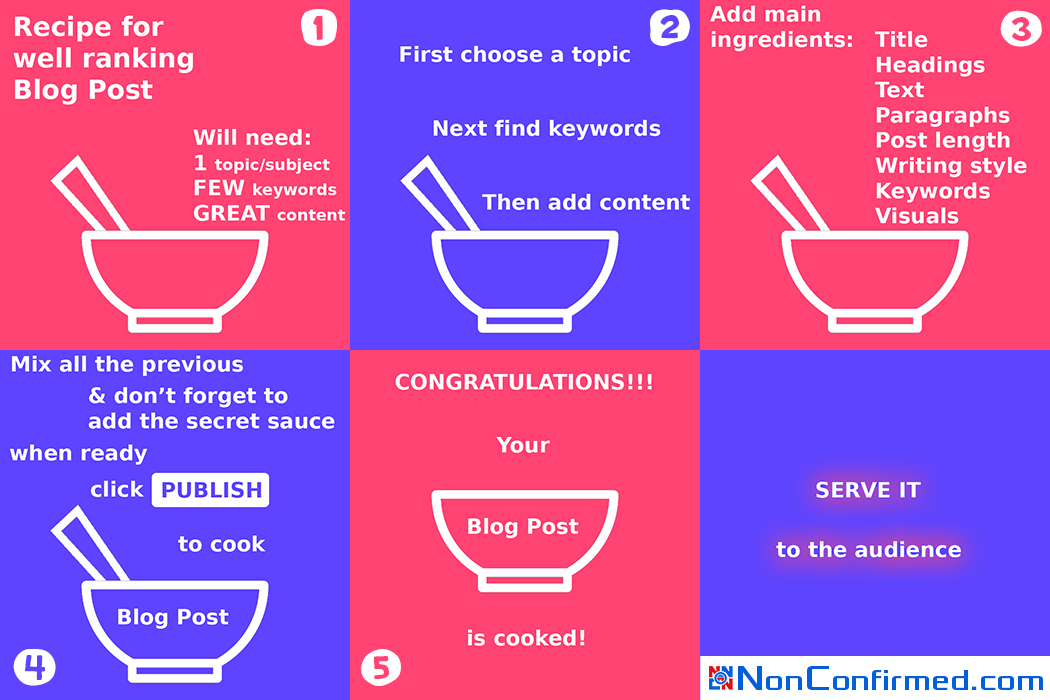
Put this infographic on your website (copy & paste the following code):
<p><a href=’https://nonconfirmed.com/recipe-for-well-ranking-blog-post/’><img src=’https://nonconfirmed.com/wp-content/uploads/2024/06/recipe-for-well-ranking-blog-post-infographic.png’ alt=’Recipe for well ranking blog post #Infographic’ width=’1050px’ border=’0′ /></a></p>
